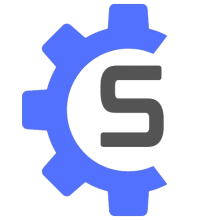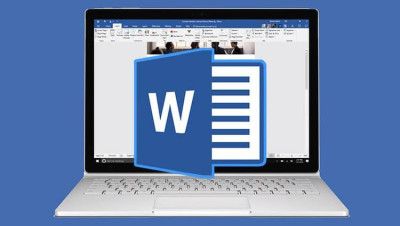Word Mastery: Learn Microsoft Word from A to Z
Unleash the full potential of Microsoft Word! From basic formatting to advanced features, this comprehensive course turns beginners into experts, ensuring you command every tool with confidence.
English
Last updated
Fri, 05-Apr-2024