Learn Camtasia 2024 Practical Video Editing
Learn Camtasia by editing a real video. A practical guide to Camtasia features & video editing your own tutorial videos.
English
Last updated
Fri, 05-Apr-2024
he course explained in one sentence:
I will teach you Camtasia video editing by creating the promo video of this course, scene by scene.
Camtasia for Windows & Camtasia for MAC
During the course I will be displaying shortcuts for both versions of Camtasia so it won't matter if you use the MAC or Windows version - you will be able to follow along!
How does the course look then?
There are special resources prepared and tailored for this course and the video we edit. You will watch a lecture in the course, then open up Camtasia and replicate the steps I did. This way you will learn in a practical way how to use Camtasia as your video editing software. The editing will be from the point of view of a real video editor who uses the software day in and day out. You will learn a lot of quality-of-life improvements to your work environment like setting up shortcuts or setting up your private library.
Resources:
You will have all the resources at your fingertips ready to start working right away.
Why is this course better than other Camtasia courses?
It is the most practical and hands-on course on the planet. I am not just explaining tool after tool, but teaching you how to edit a video by using appropriate Camtasia functions in a practical manner. The knowledge gathered here is unique and gained through real-world experience. You can count on direct tips from a real expert user. I am an experienced video, tutorial, and course creator with over 3000 edited videos in Camtasia. I know Camtasia video editing at an expert level since Camtasia Studio version 9 up until the most recent versions.
How can I check the quality of what you do?
Please watch any promo video or free lecture in any of my courses available on my profile. All videos are edited by me, if you like what you see and would like to learn how I do it, feel free to join this Camtasia 2023 course. Additionally, I take part in beta-testing new features and iterations of Camtasia for TechSmith so I know in what direction does the software "go".
What do I need to get started?
An installed copy of Camtasia studio. You can use the free trial from the TechSmith website. This course is most suited for users who own a copy of Camtasia 2020, Camtasia 2021, Camtasia 2022, or Camtasia 2023 (or any newer). It is possible to use Camtasia 9, but we will work a lot with behaviors and these weren't present in the same way in older iterations of Camtasia like Camtasia 9. Also, the resources are prepared for the new *.trec and *.tscproj formats, rather than the old *.camproj files which were present for Camtasia Studio 9,
What is the course level/difficulty? Do I need some prior knowledge about video editing?
I would say this course is at an intermediate/advanced level having the goal to make you an expert. It is welcome if you know a tiny bit about video editing, but if you are tech-savvy you should have no problem following it even if you are a total beginner. This course is a Camtasia Masterclass, with advanced features and tips. It is around 2,5 hours long
Do you want to learn about Camtasia?
Do you want to learn how to edit videos to a high standard?
Do you want to learn from someone with practical experience?
Do you prefer hands-on training rather than theoretical explanations?
Then this Practical Camtasia video editing course is for you!
In this course, we will record, edit, create, and produce a state-of-the-art promo video that could be used to promote any of your videos, brands, products, or other endeavors.
There is a 30-day Money Back Guarantee, so you risk nothing. Enroll now and we see each other inside!
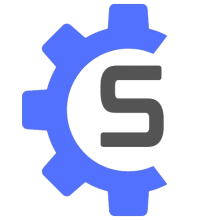
Web Development | Web Designing | Graphic Designing | Social Media Marketing | SEO | Photoshop | Video Editing | CMS's & Spoken Languages.
22-Mar-2024
Great choice
22-Mar-2024
A bit more beginner than I needed,but still it's good.
07-Mar-2024
well explained practically. nice one.
07-Mar-2024
Good one.
29-Feb-2024
The resources provided were comprehensive and made learning Camtasia enjoyable.
29-Feb-2024
I loved how the instructor walked us through creating a professional promo video step by step.
29-Feb-2024
From basics to advanced features, this course covers it all, making it perfect for beginners and seasoned editors alike. recommended.
29-Feb-2024
Incredible...
29-Feb-2024
good course
29-Feb-2024
it's very inspiring
29-Feb-2024
Great course for editing videos..
29-Feb-2024
Good Course..
28-Feb-2024
I was exactly searching for this type of course, thanks for sharing.
28-Feb-2024
Great course. I was using Filmora before, but after this course definitely I'll use camtasia, explained practically very well. recommended.
28-Feb-2024
I love this course.
28-Feb-2024
Video editing is a tricky job, but this guy explained it very well. great course.
28-Feb-2024
After completing the Practical Camtasia course, I can confidently say it's a game-changer! The hands-on approach to learning, coupled with expert guidance, helped me grasp advanced editing techniques in no time. I appreciated the instructor's clear explanations and practical tips, making complex concepts easy to understand. Whether you're new to video editing or looking to level up your skills, this course is a must-try. Highly recommended!
28-Feb-2024
This course takes you step-by-step through editing with practical resources and insights from a seasoned expert, you'll master Camtasia efficiently and effectively. recommended.